This article covers the general layout for a standard template page on Wikia.
Procedure
Put the template code on the main page, and put all documentation and categories on a /doc subpage.
This means that updates to the documentation do not result in large numbers of pointless template updates across the wiki, and the template itself can be protected if necessary (without protecting the documentation).
Sample pages
- Template page
Template code<includeonly>Any categories to be inserted into articles by the template</includeonly><noinclude>
{{documentation}}</noinclude>
Note that, depending on the template, you may need to add a clear or complete a table/div just before {{documentation}} is inserted (within the noinclude tags).
The line break is also useful as it helps prevent the documentation template "running into" previous code.
- Template/doc page
;Description
:This template is used to do something.
;Syntax
:Type <code>{{t|templatename}}</code> somewhere.
;Sample output
:<code>{{templatename|foo}}</code> gives...
:{{templatename|foo}}
<includeonly>Any categories for the template itself</includeonly><noinclude>[[Category:Template documentation|{{PAGENAME}}]]</noinclude>
Use any or all of the above description/syntax/sample output sections. You may also want to add "see also" or further usage information sections.
Note that the above example also uses the Template:T template.
Templates used by this layout
Be sure to add these so the template coding will work properly.
- Template:Documentation - for the documentation box
- Template:T - to link to the various templates