Instructions
How to copy a template (based on Help:Templates):
- Find the template you want to copy (usually https://wikiname.wikia.com/wiki/Template:templatename).
- Create a new template page on your community (https://yourwiki.wikia.com/wiki/Template:templatename?action=edit). If asked to select a template type, choose what seems logical or just pick "Data".
- Go back to template you want to copy, click the button, make sure to switch to source edit mode, select all of the wikitext, and copy it.
- Paste the wikitext code you copied in the edit box of the destination template on your wiki and press the button.
Many templates have a separate subpage for documentation about the template, but they almost never are needed for the template to function. Fortunately, the location is often standardized, so it is easy to copy the documentation as well. If you notice the template page you copied above does not look like the original, it is likely the documentation is on a separate subpage:
- Find the template doc page you want to copy (usually https://wikiname.wikia.com/wiki/Template:templatename/doc).
- Create a new template doc page on your community (https://yourwiki.wikia.com/wiki/Template:templatename/doc?action=edit). If asked to select a template type, choose "Non-article".
- Go back to template doc page you want to copy, click the button, make sure to switch to source edit mode, select all of the wikitext, and copy it.
- Paste the wikitext code you copied in the edit box of the destination template doc page on your wiki and press the button.